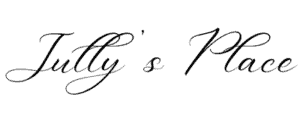College life is just around the corner and you’re about to move into a dorm, but don’t know whether to take your desktop or the laptop with you? In this post, we’ll discuss everything you need to know about bringing a personal computer (PC) to college.
This post contains affiliate links, which means I’ll receive a commission if you purchase through them. You will have no extra cost!
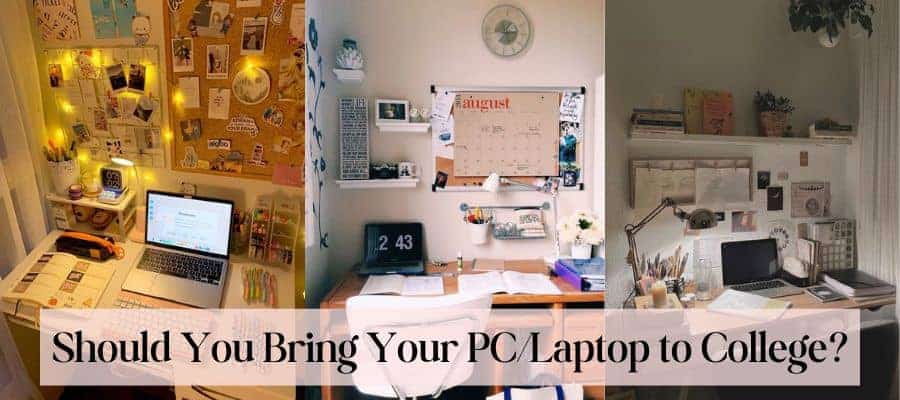
Bringing a personal computer (PC) to college can be a convenient and useful tool for completing assignments, conducting research, and staying connected with friends and family.
However, there are also a few things to consider before making the decision to bring a PC to college like if is it necessary to bring desktop or laptop, what size, how much memory college students need, packing laptop and more.
Is It Normal to Bring Your PC to College?
Yes, you should certainly bring your personal computer from home to college because it will be extremely useful for both studying and relaxing with games or movies.
However, it’s best if you bring only your laptop at the beginning because it’s portable, won’t take up much space, will be perfectly sufficient for doing your schoolwork and it won’t be a challenge to bring it with the rest of your luggage.
On the other hand, I advise you to leave your desktop PC at home for at least the first semester. This is simply because it takes more time and effort to transport a desktop. Therefore, make sure you like the new place you’re living in first and that you won’t be moving anytime soon.
Do College Students Need a Laptop or a Desktop?
No matter if it’s a desktop or laptop, it’s important for every student to have a personal computer. Long gone are the days when a PC for college was just a luxury, now it’s a necessity.
You’ll need it for online courses, doing various assignments, as well as being able to connect with your classmates and family at all times. Both laptops and desktops can provide you with these benefits.
The big advantage of laptops is that they are small and portable, giving you the ability to work from anywhere on campus.
On the other hand, for some majors where a larger computational power is needed, it is more appropriate for the student to own a desktop PC. For instance, this is the case for architecture majors, who sometimes need to use heavy modeling software that normal laptops won’t be able to run seamlessly.

Related posts: How to Hang a Hammock in a Dorm Room? (With Videos)
Pros and Cons of Bringing Your Desktop to College
You can see some of the advantages and disadvantages of desktop PCs compared to laptops in the table below. Decide for yourself what you need and whether it’s worth bringing your desktop computer to college.
| Laptop | Desktop PC | |
|---|---|---|
| Size | Small and light. A laptop won’t take up much space in your dorm room | Large and heavy. May not be convenient for a small dorm room |
| Portability | Laptops are easily portable | Not portable. Cannot carry them from place to place on campus |
| Cost–performance | More expensive for the same features that a desktop computer has | Cheaper compared to laptops with the same specs |
| Internal Storage | Because of their small size, laptops have less internal storage | Could easily have larger and cheaper internal storage than laptops |
| Screen size | Small screen size, which is not good for the eyes if you work long hours. Can be connected with a larger external monitor, but this is an additional investment | When you have a desktop PC, you must also have a monitor to use it. These monitors will normally be bigger than regular laptop screens |
| Gaming | You need a gaming laptop with a good cooling system. Otherwise, there is a risk of damage due to frequent overheating from prolonged heavy gaming | If your desktop PC has good enough components, you’ll be able to play games without a problem. It’s also a lot cheaper than gaming laptops |
| Upgrading | Difficult and only a few components can be upgraded | Easy to upgrade |
| Repair | Harder to repair and to find a replacement part | Easy to repair |
Should I Bring My Gaming PC to College?
Yes, you can certainly bring your gaming PC to college. However, make sure you have good discipline and self-control first. You shouldn’t let gaming distract you from your studies and from the opportunity to socialize with other fellow students.
To be honest, I have never been into video games. But I have some male friends who play quite a lot. From what they’ve shared with me, they all regret spending so much time in front of the computer screen instead of studying harder and making new friends on campus.
Therefore, I think if you don’t have good discipline, just leave your gaming PC at home for the first 1 or 2 semesters. This will give you plenty of time to get used to the new environment, build useful study habits, and just take in more of what college has to offer.
Do I Need a Laptop for College If I Have a Desktop?
If money is not an issue for you, I strongly advise you to get a laptop for college as well. The reason is mostly because of its mobility and the convenience to work anywhere, anytime on assignments.
During my years at university, I personally only had a laptop. On it, I took my lecture notes, worked in cafes with friends on various projects, and could watch educational videos on Youtube while riding public transport. All of these things wouldn’t be possible if I only had a desktop PC.
Therefore, my opinion is that a laptop is much more necessary than a desktop computer in the daily life of a college student.

Is an iPad Enough to Go to College With?
No, you will certainly need an extra laptop or a desktop. The iPad is great for taking notes, reading digital textbooks, and watching video lectures. However, because of its small size and limited capabilities, the iPad is not suitable for all the challenges you will face at college.
Related posts: 35 Genius Anything But Backpack Day Ideas to Copy
What is The Best Size of Laptop for University?
The size of the college laptop depends on the student’s needs and preferences. The most popular mobile PC form factor nowadays is the 15.6-inch laptop. It provides a great balance of size and portability for the vast majority of home and office users.
A few things to consider when choosing your laptop
- Screen Size: The larger size has pros and cons. For some, the size of the laptop may matter to study or watch lectures. As cons, the larger screen is likely to make the laptop weigh more and not easily portable.
- Portability: During your student years you will have to carry your laptop to class all the time so you will need a smaller laptop because it is lighter. Laptops that are 13 inches are more portable, but the downside of them is that their keyboard and screen can be smaller and less comfortable
- Performance: Laptop performance is always important. Laptops with screens of 15 inches or more can offer more computing power and storage space than smaller 13-inch ones, but they can also be heavier and less portable, which is a disadvantage.
Is a 15.6 Inch Laptop Too Big for College?

A 15 inch laptop is more of a medium sized laptop, being neither small nor very large. Nowadays, this is probably the most convenient laptop size because apart from portability it also offers good performance compared to a 13 inch laptop.
Ultimately, the decision of whether a 15.6 inch laptop is too big for college will depend on the specific needs and preferences of the student. It is a good idea to carefully consider your requirements and do your research before making a decision.
How Much Computer Memory Do College Students Need?
The amount of memory (RAM) depends entirely on the needs and type of tasks that college students will be using the computer for. More memory makes the performance of a laptop better and allowing it to handle multiple tasks at the same time.
Honestly, I’d suggest around 4 to 8 GB of RAM would be enough for basic stuffs such as browsing the internet, working on documents, and using productivity software. But if you’re going to use “heavier” programs like architecture students use you’ll need more than 8GB of RAM such as 16 GB.
Related posts: 23 Graduation Party Centerpieces That Will Complete Your Table Decor
How Should I Pack My Computer for College?
When you’re in college, your laptop is constantly with you in different places such as university, work, or you’re out working on your project. This constant moving sometimes creates some problems and can lead to having no laptop haha. To pack your computer to college you should use protective case or bag, securely fasten the computer in the case or bag, pack other items in bag carefully.
Use a protective case or bag: A protective case or bag can help protect your computer from bumps and impacts during transportation. Look for a case or bag with padded compartments or sleeves to help cushion your computer.
Securely fasten the computer in the case or bag: Make sure the computer is securely fastened in the case or bag to prevent it from shifting or becoming damaged.
Pack other items carefully: Avoid placing heavy items on top of your computer or packing it tightly with other items, as this can cause damage.
Is It OK to Put My Laptop in a Backpack?

Many backpacks nowadays come with a “laptop sleeve” which usually holds it close to your back and it is generally fine to put your laptop in a backpack as long as you take some precautions to protect it.
Consider using a protective case or cover for your laptop to add an extra layer of protection. Тhis way you protect it from bumps and impacts also chances are lower someone to stolen your laptop.
Avoid placing heavy or sharp objects next to your laptop to prevent damage. It’s also a good idea to ensure that the backpack is not overloaded, avoid placing heavy objects on top of the backpack or stacking it on top of other items, as this could damage the laptop.
You should keep in mind that an SSD is more reliable than a HD (hard drive) when it comes to putting laptop in backpack. The HD is what’s so vulnerable to vibration. SSD are generally more reliable and less prone to mechanical failures than hard drives.
Most Important Factor of Choosing Laptop Bag
Laptop bags are a great way to carry and protect your computer and other important documents. There are several factors to consider when choosing a laptop bag: Size and capacity, padding and protection, durability, comfort, style, compatibility and extra features (such as charger, waterproofing, lockable zippers, and external pockets for organization).

Can I Pack Clothes Inside My Laptop Case?
It is generally not recommended to pack clothes in the laptop case. Laptop cases are designed to protect the laptop and keep it safe while you carry it. Packing clothes in a laptop bag can cause unnecessary strain and damage the laptop. It can also make it difficult to access and remove the laptop from the case when you need to use it.